Wiped clean an old dell laptop with all sorts of issues and put 10.04 on it. It does not see any wireless networks available (trust me, there are).
Looking around this forum I am stuck because everyone seems to say that I need to enable the proprietary driver. When I go to do that however it says that there are no proprietary drivers available.
Any idea what to do now?
this is a dell inspiron 6400
thanks


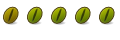

 Adv Reply
Adv Reply

Bookmarks